Connect DBeaver to RisingWave
DBeaver is a versatile database tool that provides a user-friendly interface for managing and interacting with a variety of database systems. DBeaver allows users to connect to databases, execute SQL scripts, export data to various formats, and perform other database-related tasks. Features such as a SQL editor, database explorer, and data visualization tools, are included.
This guide will go over how to connect DBeaver to RisingWave so you can seamlessly manage and query RisingWave data with DBeaver's intuitive interface.
Prerequisites
Ensure that DBeaver is installed. To download DBeaver, see the DBeaver download page. Please make sure that your DBeaver version is at least v23.3.4.
Install and start RisingWave. For instructions on how to get started, see the Quick start guide.
Establish the connection
In DBeaver, from the menu bar, select Database > New database connection.
In the Connect to a database window, select RisingWave. Click Next.
Under Connection settings, provide the following information:
Host: The hostname or IP address of the RisingWave database. The default Host is
localhost.Port: The port number of the RisingWave database. The default Port is
4566.Database: The name of the RisingWave database you want to connect to. The default Database is
dev.Username: The username for accessing the database. The default Username is
root.Password: The password associated with the provided username. By default, there is no password for
root.
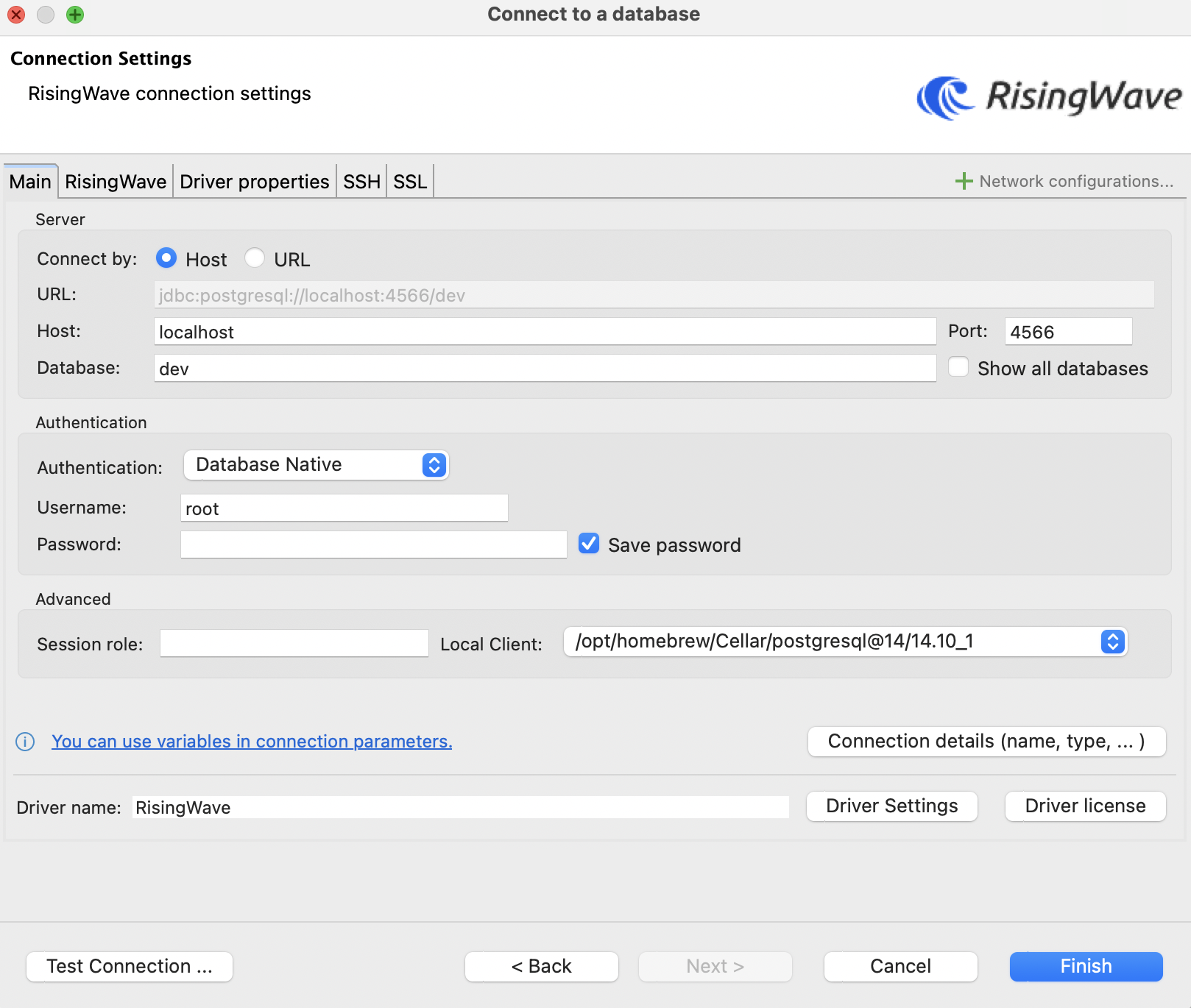
Click Test connection. If there are no errors, click Finish.
Now that the connection is established, the RisingWave database should be listed in the DBeaver sidebar under Database navigator. By default, anything created in RisingWave, such as tables, sources, or materialized views, will be listed under the dev database and the public schema.




