Update RisingWave version
When a newer version of RisingWave is available, you can update the database version of your cluster to the latest.
See the Release Notes of RisingWave for feature updates of each version.
note
You can only update the RisingWave version of a cluster to a newer version. You cannot downgrade it.
Go to Clusters.
Click the update button on the cluster you want to update the database version.
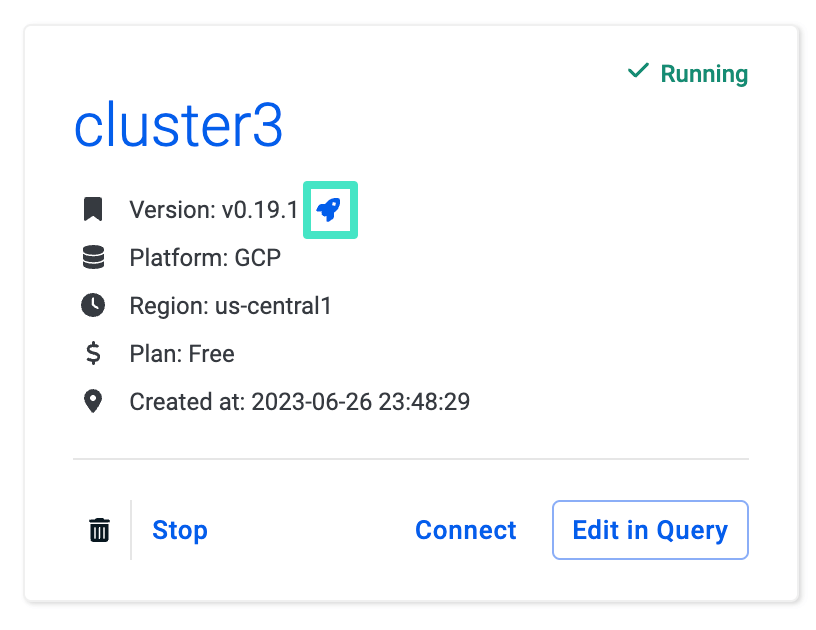
Wait for the update to complete.