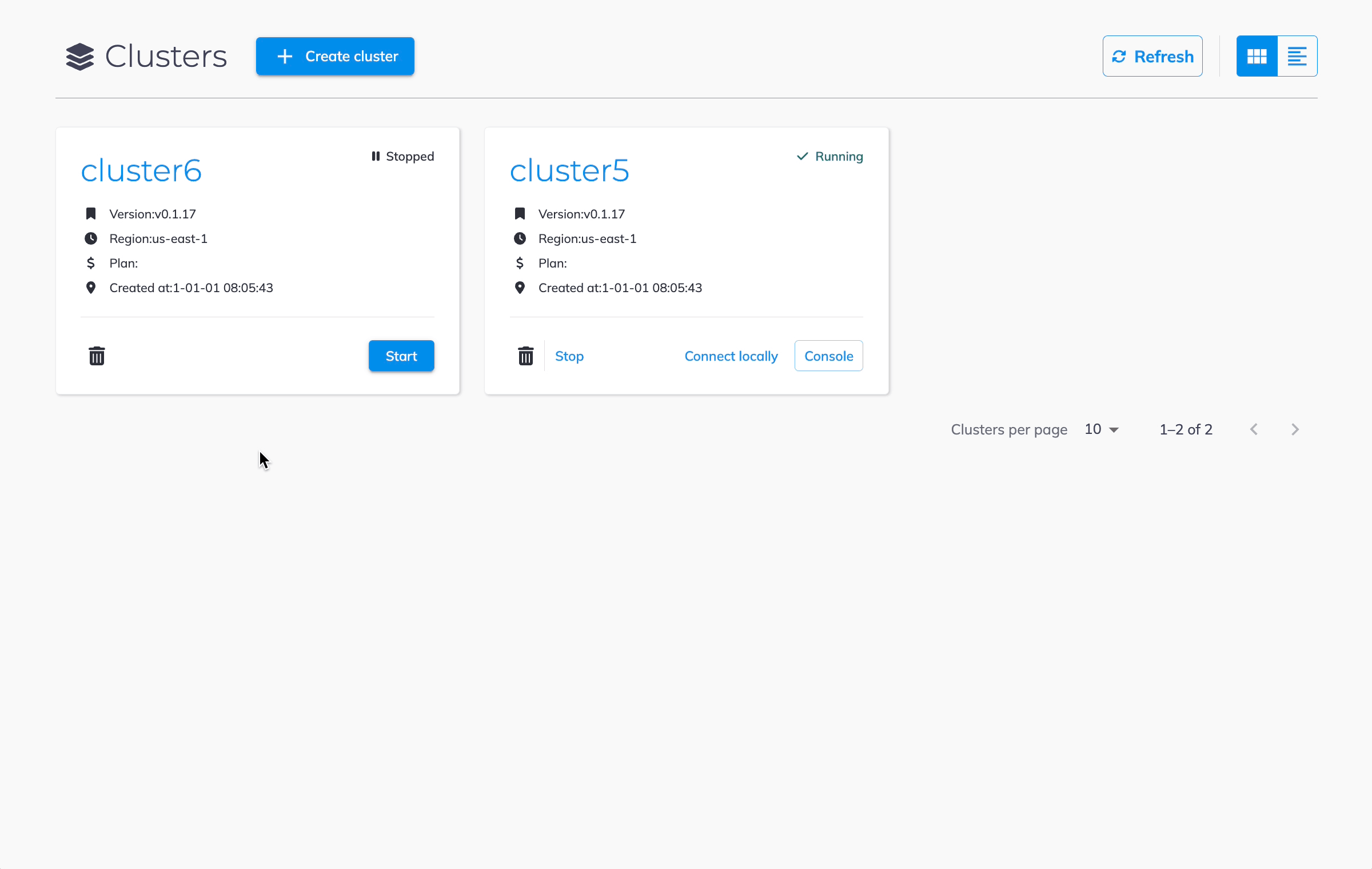Stop and delete clusters
You can manually control the running state of your clusters or delete them.
You can go to Clusters to control your clusters.
Stop a cluster
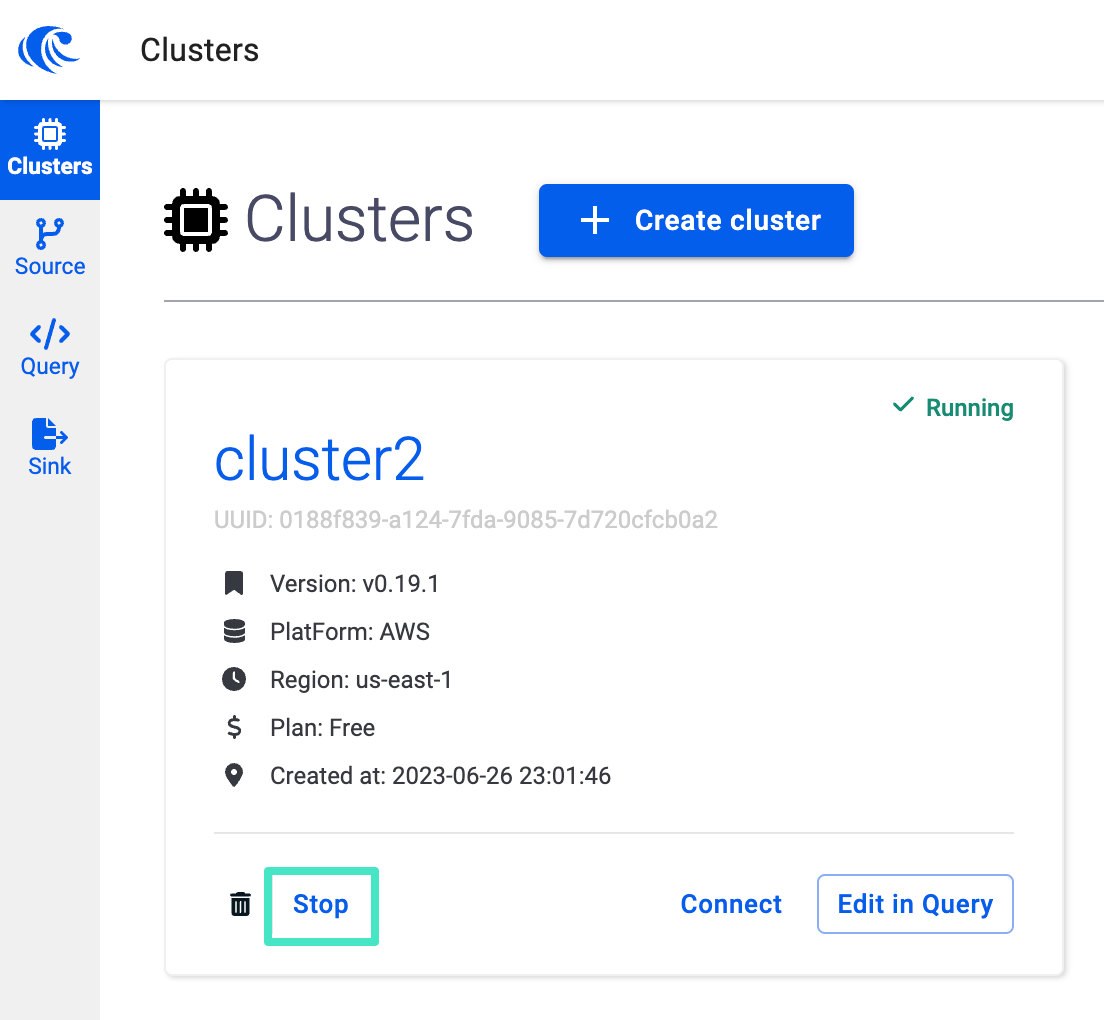
You can click Stop to stop running a cluster when needed. A stopped cluster will keep all existing data but pause any activities.
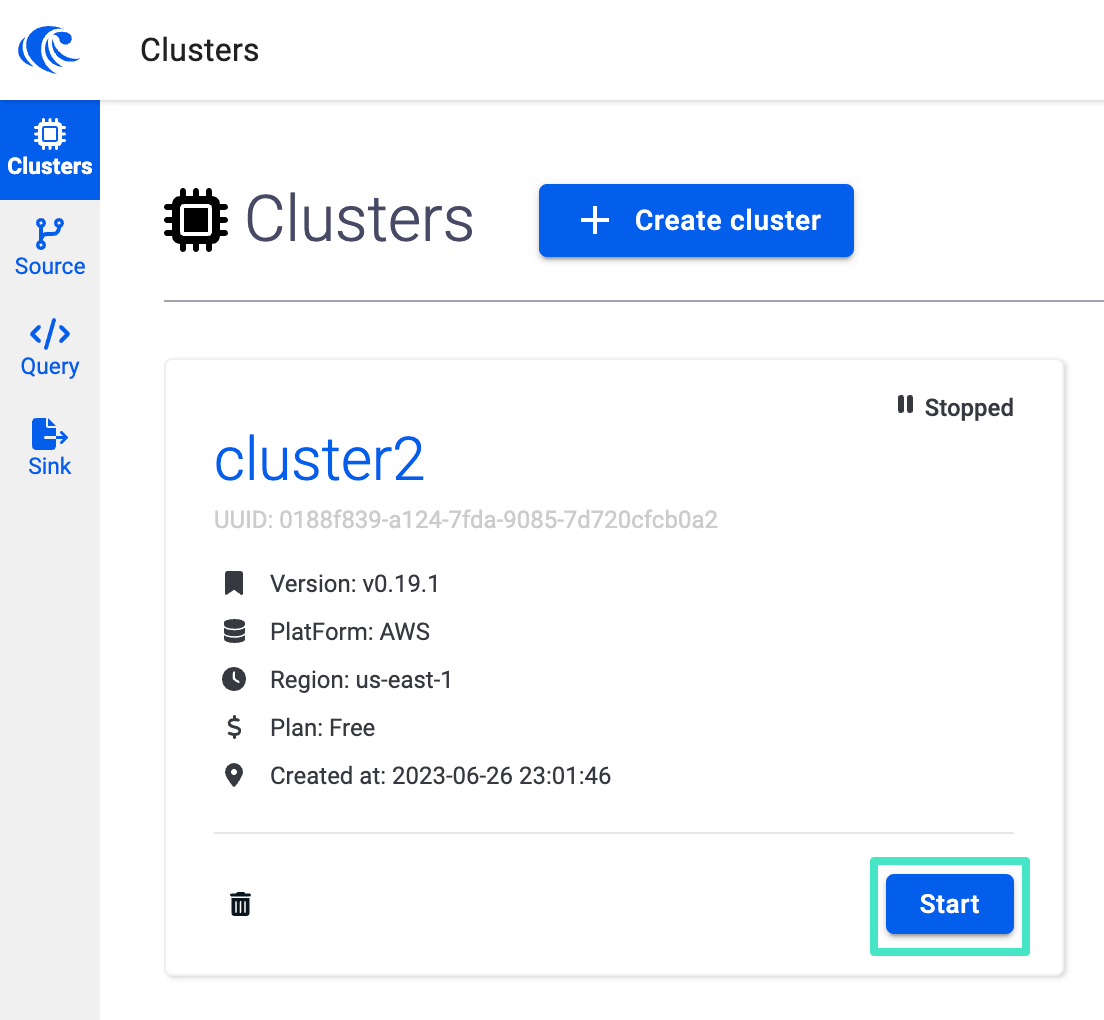
To restart a stopped cluster, click Start.
Delete a cluster
If you no longer need a cluster and its associated data, you can delete it to free up resources.
info
You must delete all clusters before deleting your account.