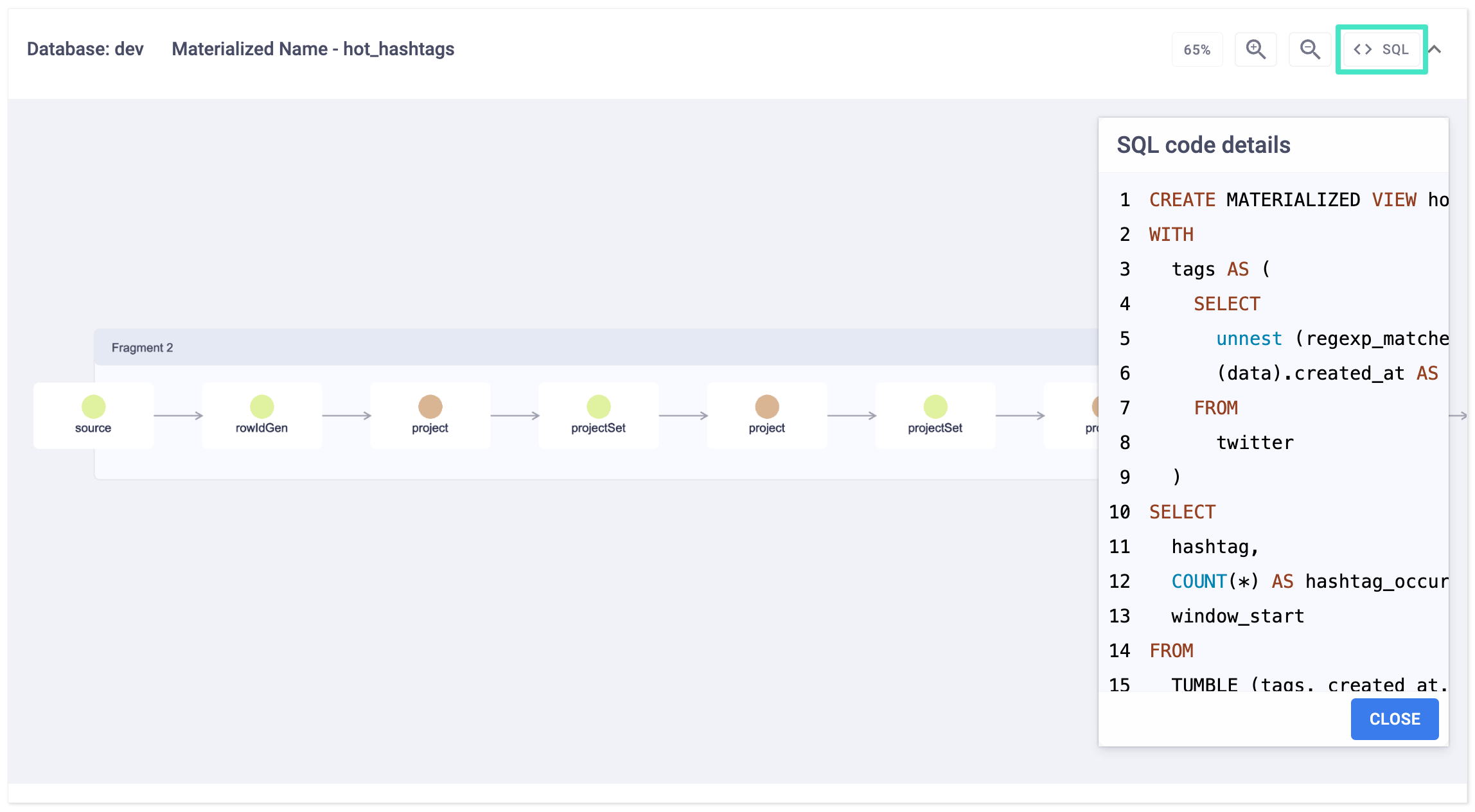Monitor materialized views
You can view all materialized views defined in the databases of a cluster.
Go to the cluster details page.
Select the Materialized Views tab.
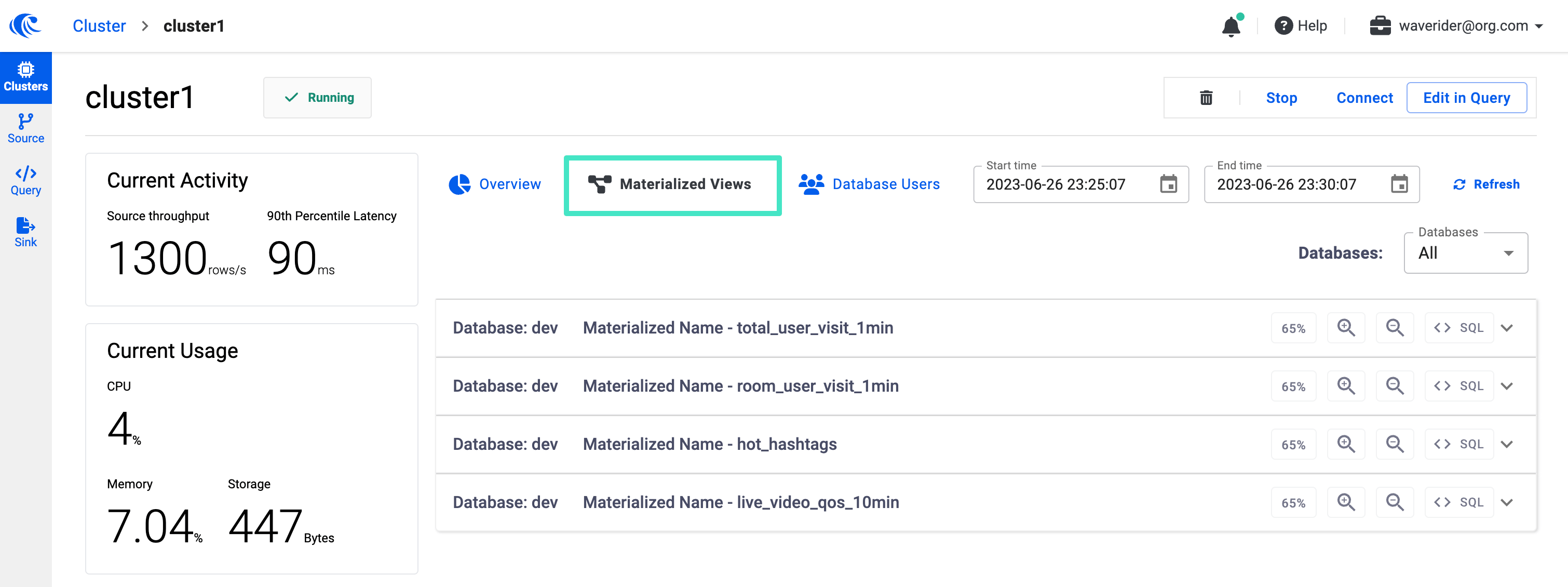
Click on a materialized view to see the details.
You can view the direct acyclic graph of streaming executors for maintaining the materialized view.
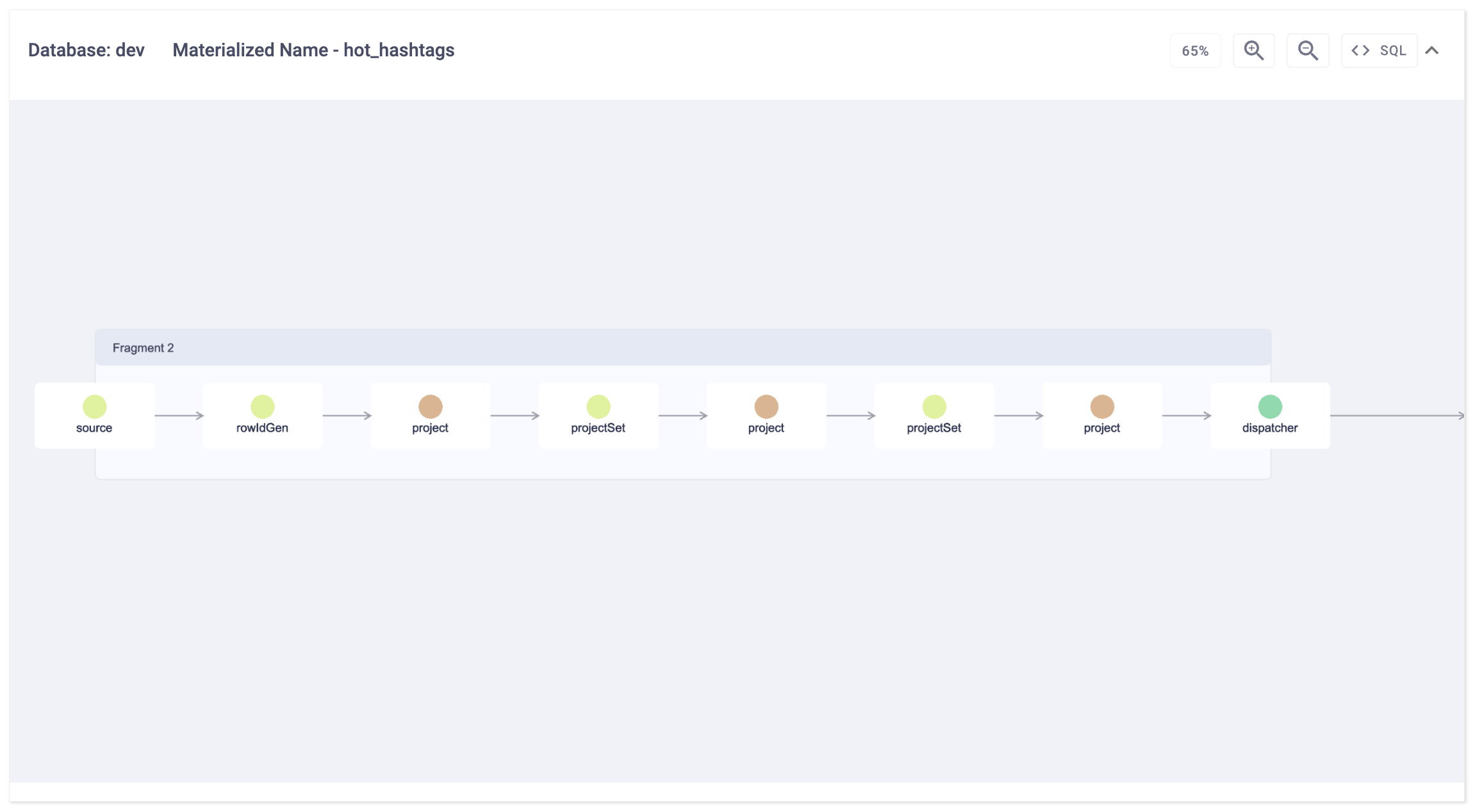
You can click < > SQL to see the query defined in the materialized view (i.e. the
ASclause).