Create a sink
You need to create a sink in the database to deliver processed data to an external target. After a source is connected, you can create materialized views to perform analysis or sinks for data transformations.
For the complete list of supported sink connectors and data formats, see Data delivery in the RisingWave documentation.
You can create a sink with one of the following methods:
- Use guided setup on the Sink page
- Write SQL command manually
Using guided setup
Go to Sink.
Specify the cluster and database, and log in as a database user.
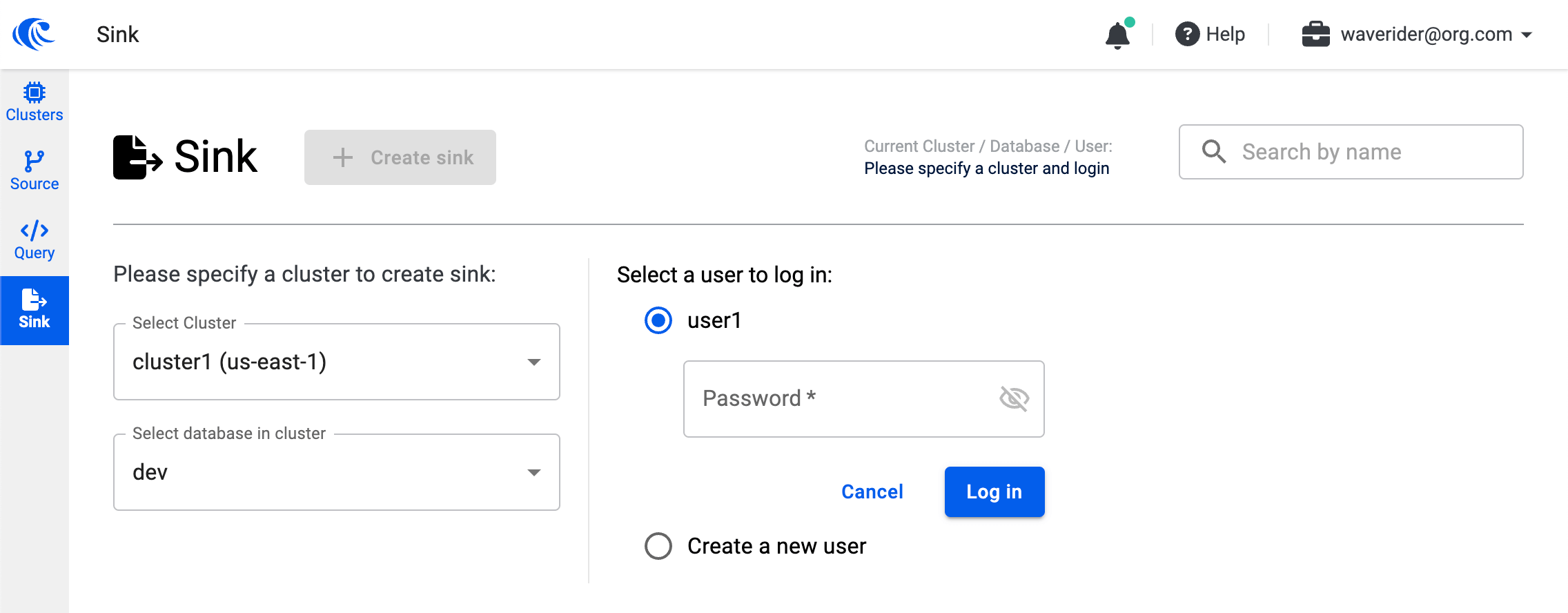
Click Create sink.
Select the service you want to connect to.
noteMore services will be supported in future releases.
Configure the connector settings in the Create sink tab.
Configure the data settings in the Sink details tab.
Sink from: You can sink data from a custom SQL query or an existing table / materialized view.
Format: For details on data format, see Data delivery.
Check the generated SQL statement and click Confirm to create the sink in your database.
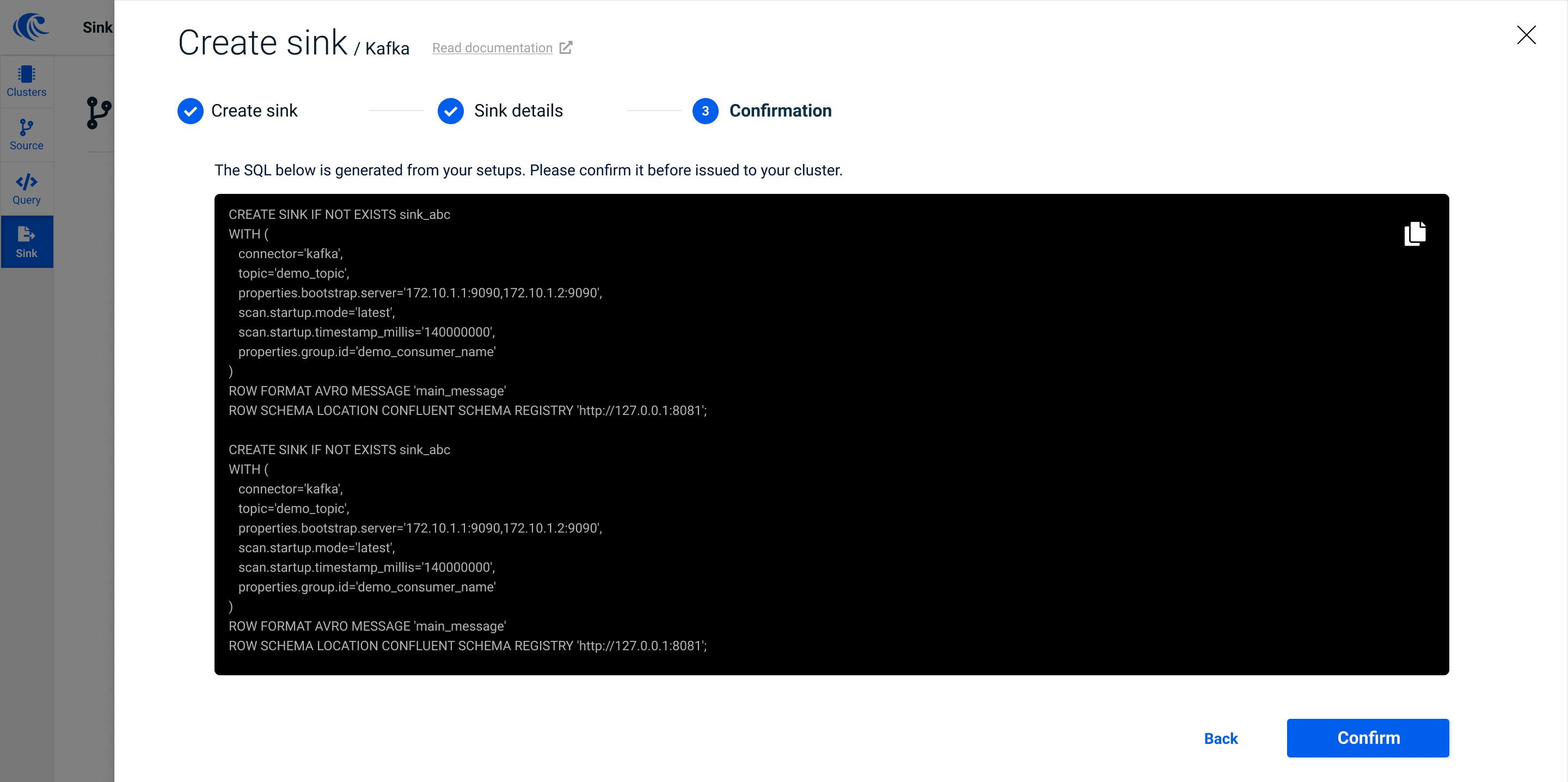
Using SQL command
Refer to CREARE SINK in the RisngWave Database documentation.