Create a PrivateLink connection
Follow the steps below to create a PrivateLink connection between RisingWave Cloud and your VPC.
Prerequisites
You need to create a cluster with the Pro plan or Enterprise plan in RisingWave Cloud:
See Choose a cluster plan for more information. Please note that Developer clusters do not support PrivateLink connections.
The VPC you want to connect to and your cluster must be in the same region. If your preferred region is not available when creating a cluster, contact our support team or sales team.
You need to set up a PrivateLink service in your VPC and make sure it runs properly. The following links might be helpful:
- For AWS, see Share your services through AWS PrivateLink.
- For GCP, see GCP Published services.
- For Azure, see Azure Private Link services.
noteAzure Private Link integration is currently in development and will be available soon.
Steps
Go to the PrivateLink page and click Create PrivateLink.
For Platform, select your cloud service provider. Currently, RisingWave Cloud supports AWS PrivateLink and GCP Private Service Connect.
For Cluster, select the cluster you want to connect the VPC to. Ensure that the VPC and the cluster are in the same region.
For Name name, enter a descriptive name for the connection.
For Endpoint service name or Service attachment:
If you choose AWS as the platform, enter the service name of the endpoint service.
You can find it in the Amazon VPC console → Endpoint services → Service name section.
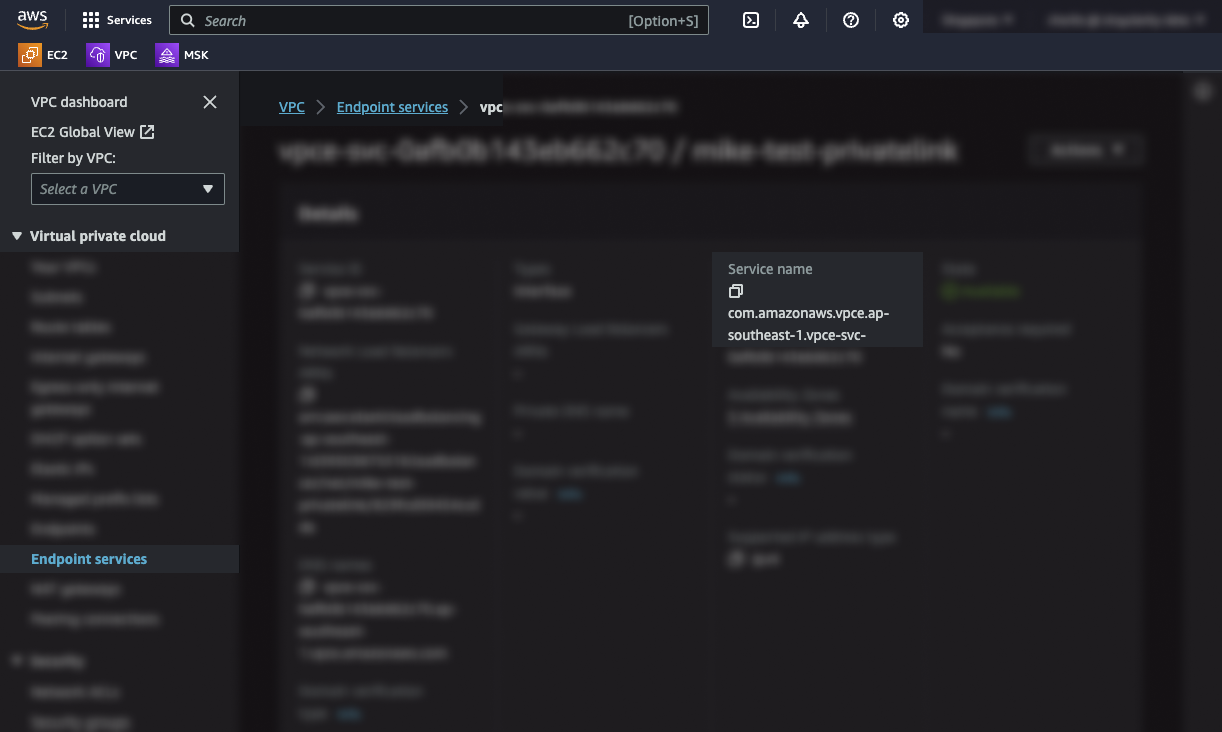
If you choose GCP as the platform, enter the server target URL of the service attachment.
You can find it in the Google Cloud Console → Network services → Private Service Connect.
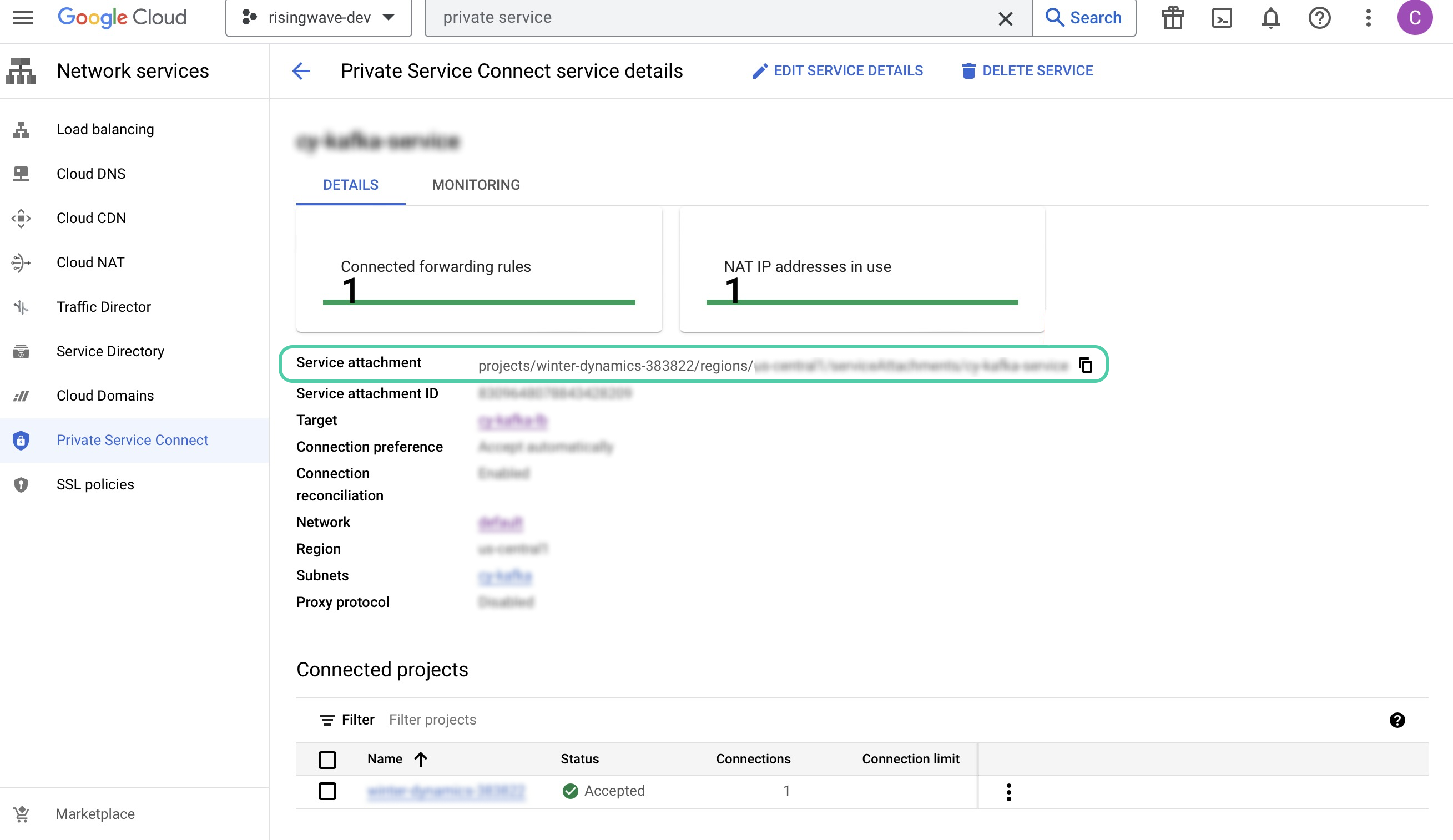
Click Confirm to create the connection.
What's next
Now, you can create a source or sink with the PrivateLink connection using SQL.
For details on how to use the VPC endpoint to create a source with the PrivateLink connection, see Create source with PrivateLink connection; for creating a sink, see Create sink with PrivateLink connection.