Ingest CDC data from MySQL
Change Data Capture (CDC) refers to the process of identifying and capturing data changes in a database, and then delivering the changes to a downstream service in real time.
RisingWave supports ingesting row-level data (INSERT, UPDATE, and DELETE operations) from the changes of a MySQL database. The supported MySQL versions are 5.7 and 8.0.x.
You can ingest CDC data from MySQL in two ways:
Using the native MySQL CDC connector in RisingWave
With this connector, RisingWave can connect to MySQL databases directly to obtain data from the binlog without starting additional services.
Using a CDC tool and a message broker
You can use a CDC tool and then use the Kafka, Pulsar, or Kinesis connector to send the CDC data to RisingWave.
This topic describes how to ingest MySQL CDC data into RisingWave using the native MySQL CDC connector. Using an external CDC tool and a message broker is introduced in Create source via event streaming systems.
Set up MySQL
Before using the native MySQL CDC connector in RisingWave, you need to complete several configurations on MySQL.
- Self-hosted
- AWS RDS MySQL and Aurora (MySQL-Compatible)
To use the MySQL CDC features, we need to create a MySQL user account with appropriate privileges on all databases for which RisingWave will read from.
Create a user and grant privileges
- Create a MySQL user with the following query.
CREATE USER 'user'@'%' IDENTIFIED BY 'password';
- Grant the appropriate privileges to the user.
GRANT SELECT, RELOAD, SHOW DATABASES, REPLICATION SLAVE, REPLICATION CLIENT ON *.* TO 'user'@'%';
- Finalize the privileges.
FLUSH PRIVILEGES;
Enable the binlog
The binlog must be enabled for MySQL replication. The binary logs record transaction updates for replication tools to propagate changes.
- Check if the
log-binis already on.
SHOW VARIABLES LIKE 'log_bin';
+---------------+-------+
| Variable_name | Value |
+---------------+-------+
| log_bin | OFF |
+---------------+-------+
- If it is
OFF, configure your MySQL server configuration file, my.cnf, with the following properties described below. Restart your MySQL server to let the configurations take effect.
server-id = 223344
log_bin = mysql-bin
binlog_format = ROW
binlog_row_image = FULL
expire_logs_days = 10
- Confirm your changes by checking the
log-binagain.
SHOW VARIABLES LIKE 'log_bin';
+---------------+-------+
| Variable_name | Value |
+---------------+-------+
| log_bin | ON |
+---------------+-------+
See Setting up MySQL for more details.
The configuration process is different for AWS RDS MySQL or Aurora (MySQL-Compatible) compared to the self-hosted version. We will use a standard class AWS RDS MySQL instance without Multi-AZ deployment for illustration, but the process will be similar for Aurora.
Turn on binary logging and choose a non-zero value for the Retention period.
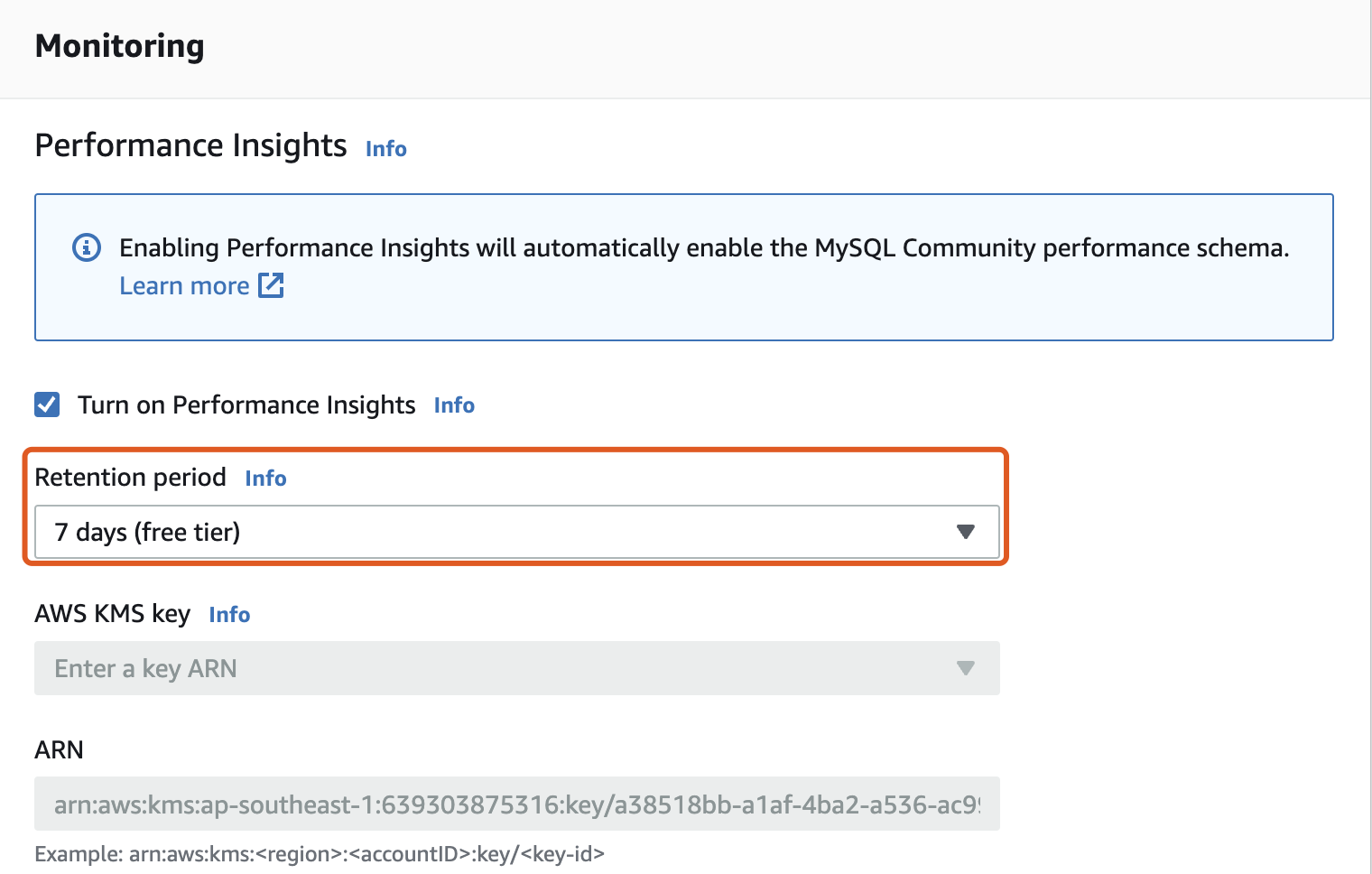
Create a parameter group for MySQL instances. We created a parameter group named MySQL-CDC for the instance that runs MySQL 5.7.x.
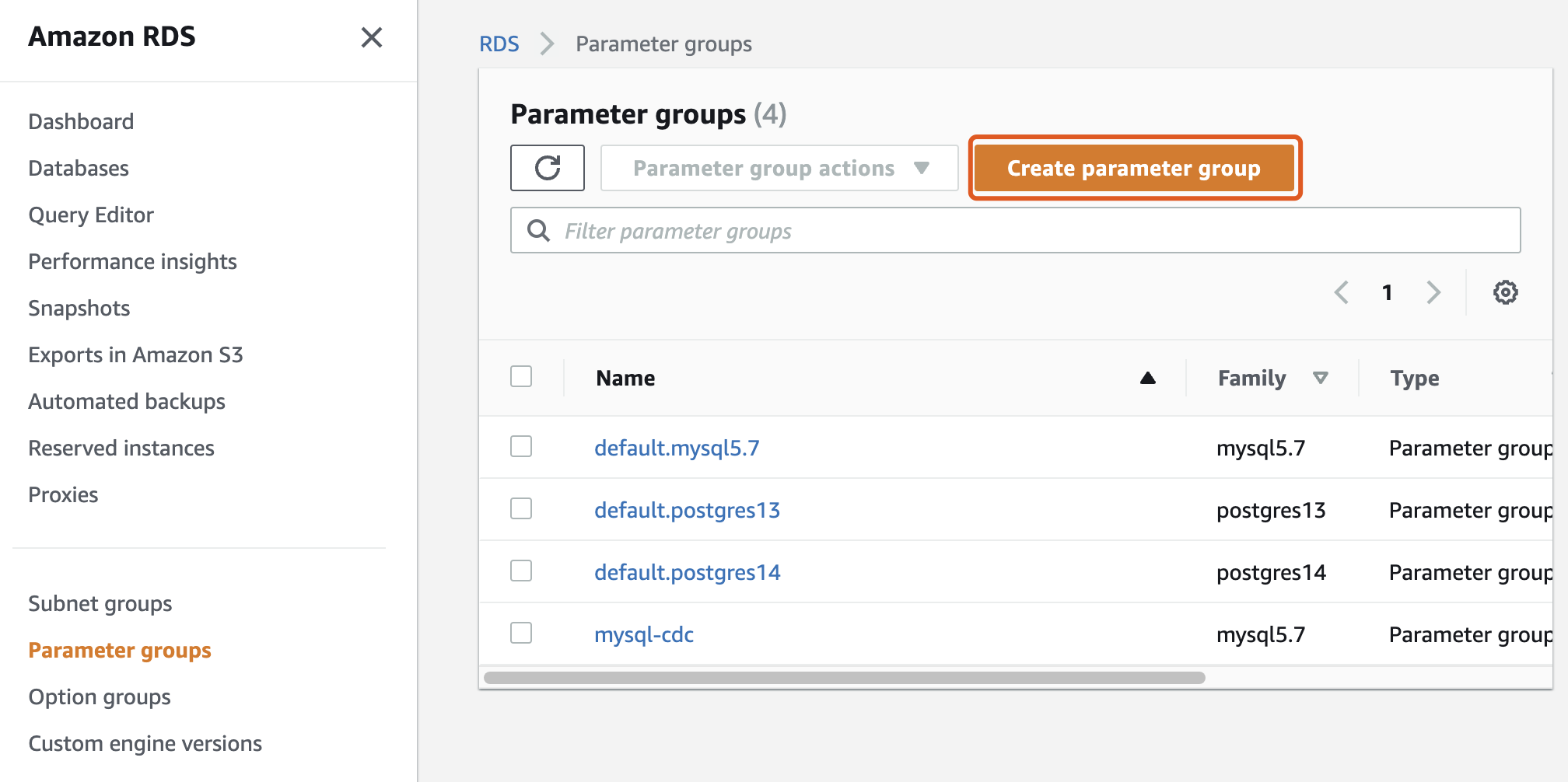
Click the MySQL-CDC parameter group to edit the values of binlog_format to ROW and binlog_row_image to full.


Modify your RDS instance and apply the modified parameter group to your database.
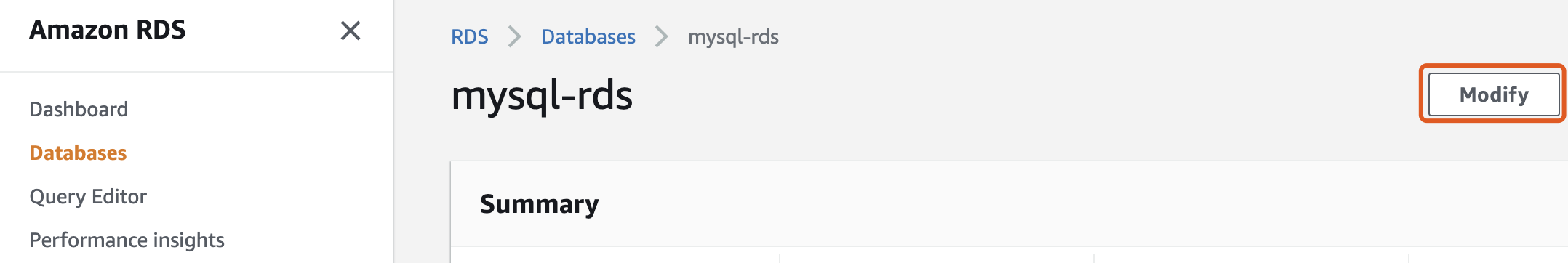
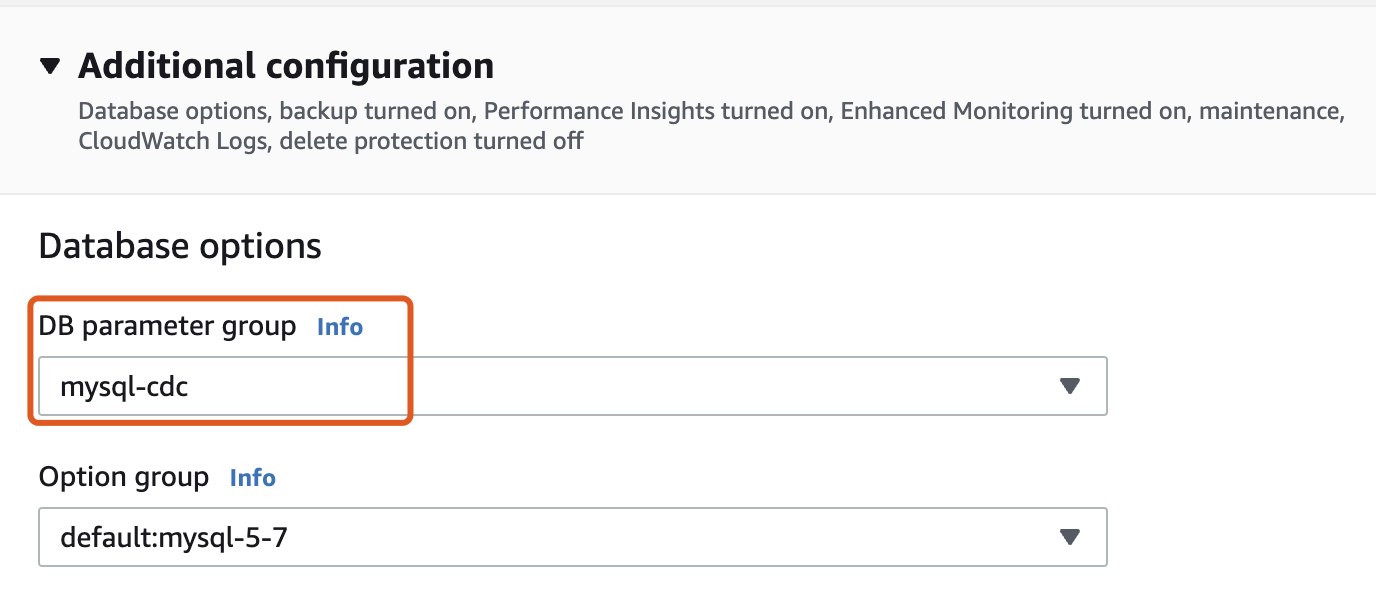
Click Continue and choose Apply immediately. Finally, click Modify DB instance to save the changes. Remember to reboot your MySQL instance.
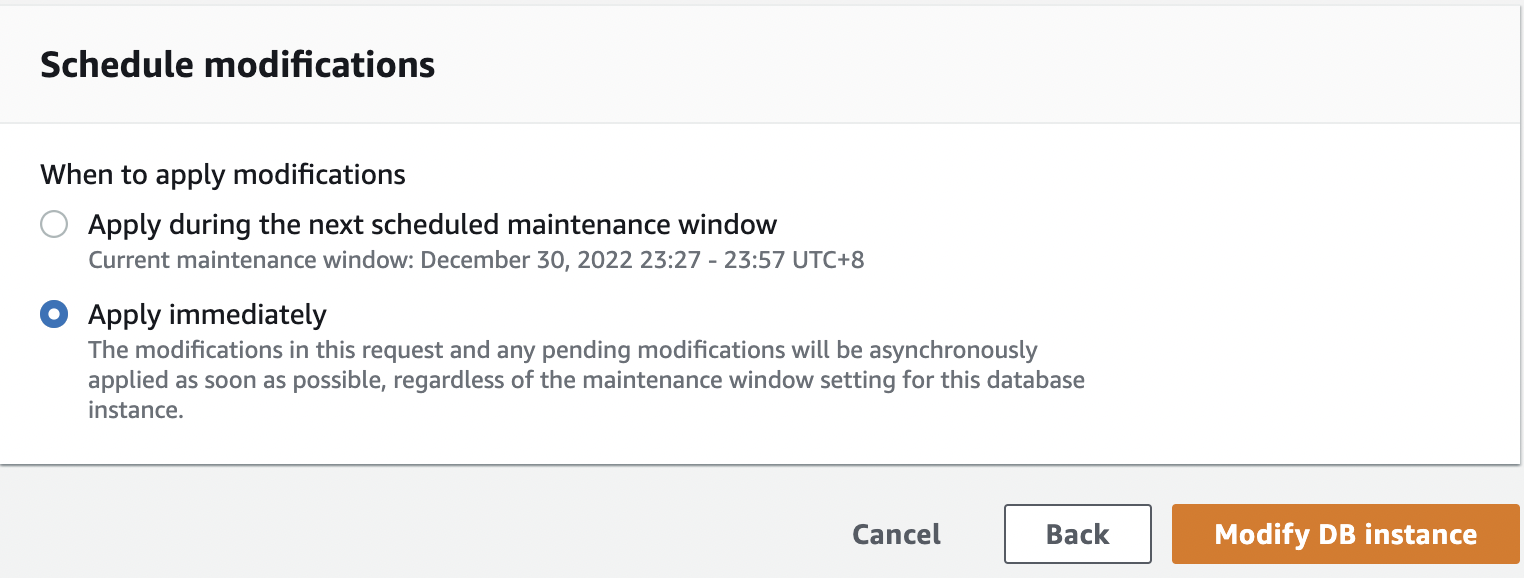
Ensure your MySQL users can access the tables and replications.
Notes about running RisingWave from binaries
If you are running RisingWave locally from binaries and intend to use the native CDC source connectors or the JDBC sink connector, make sure that you have JDK 11 or later versions installed in your environment.
Create a table using the native CDC connector in RisingWave
To ensure all data changes are captured, you must create a table and specify primary keys. See the CREATE TABLE command for more details.
Syntax
Syntax for creating a CDC source.
CREATE SOURCE [ IF NOT EXISTS ] source_name WITH (
connector='mysql-cdc',
<field>=<value>, ...
);
Syntax for creating a CDC table. Note that a primary key is required and must be consistent with the upstream table.
CREATE TABLE [ IF NOT EXISTS ] table_name (
column_name data_type PRIMARY KEY , ...
PRIMARY KEY ( column_name, ... )
)
WITH (
snapshot='true'
)
FROM source TABLE table_name;
Connector parameters
All the fields listed below are required. Note that the value of these parameters should be enclosed in single quotation marks.
| Field | Notes |
|---|---|
| hostname | Hostname of the database. |
| port | Port number of the database. |
| username | Username of the database. |
| password | Password of the database. |
| database.name | Name of the database. Note that RisingWave cannot read data from a built-in MySQL database, such as mysql, sys, etc. |
| table.name | Name of the table that you want to ingest data from. |
| server.id | Required if creating a shared source. A numeric ID of the database client. It must be unique across all database processes that are running in the MySQL cluster. If not specified, RisingWave will generate a random ID. |
| transactional | Optional. Specify whether you want to enable transactions for the CDC table that you are about to create. By default, the value is 'true' for shared sources, and 'false' otherwise. This feature is also supported for shared CDC sources for multi-table transactions. For details, see Transaction within a CDC table. |
The following fields are used when creating a CDC table.
| Field | Notes |
|---|---|
| snapshot | Optional. If false, CDC backfill will be disabled and only upstream events that have occurred after the creation of the table will be consumed. This option can only be applied for tables created from a shared source. |
Debezium parameters
Debezium v2.4 connector configuration properties can also be specified under the WITH clause when creating a table or shared source. Add the prefix debezium. to the connector property you want to include.
For instance, to skip unknown DDL statements, specify the schema.history.internal.skip.unparseable.ddl parameter as debezium.schema.history.internal.skip.unparseable.ddl.
CREATE SOURCE mysql_mydb WITH (
connector = 'mysql-cdc',
hostname = '127.0.0.1',
port = '8306',
username = 'root',
password = '123456',
database.name = 'mydb',
server.id = 5888,
debezium.schema.history.internal.skip.unparseable.ddl = 'true'
);
Data format
Data is in Debezium JSON format. Debezium is a log-based CDC tool that can capture row changes from various database management systems such as PostgreSQL, MySQL, and SQL Server and generate events with consistent structures in real time. The MySQL CDC connector in RisingWave supports JSON as the serialization format for Debezium data. The data format does not need to be specified when creating a table with mysql-cdc as the source.
Examples
Connect to the upstream database by creating a CDC source using the CREATE SOURCE command and MySQL CDC parameters. The data format is fixed as FORMAT PLAIN ENCODE JSON so it does not need to be specified.
CREATE SOURCE mysql_mydb WITH (
connector = 'mysql-cdc',
hostname = '127.0.0.1',
port = '8306',
username = 'root',
password = '123456',
database.name = 'mydb',
server.id = 5888
);
With the source created, you can create multiple CDC tables that ingest data from different tables in the upstream database without needing to specify the database connection parameters again.
For instance, the following CDC table in RisingWave ingests data from table t1 in the database mydb. When specifying the MySQL table name in the FROM clause after the keyword TABLE, the database name must also be specified.
CREATE TABLE t1_rw (
v1 int,
v2 int,
PRIMARY KEY(v1)
) FROM mysql_mydb TABLE 'mydb.t1';
You can also create another CDC table in RisingWave that ingests data from table t3 in the same database mydb.
CREATE TABLE t3_rw (
v1 INTEGER,
v2 timestamptz,
PRIMARY KEY (v1)
) FROM mysql_mydb TABLE 'mydb.t3';
To check the progress of backfilling historical data, find the corresponding internal table using the SHOW INTERNAL TABLES command and query from it. For instance, the following SQL query shows the progress of a CDC table named orders_rw.
SELECT * FROM __internal_orders_rw_4002_streamcdcscan_5002;
-[ RECORD 1 ]-----+---------------------------------------------------------------
split_id | 5001
o_orderkey | 4024320
backfill_finished | f
row_count | 1006080
cdc_offset | {"MySql": {"filename": "binlog.000005", "position": 60946679}}
Data type mapping
The following table shows the corresponding data type in RisingWave that should be specified when creating a source. For details on native RisingWave data types, see Overview of data types.
RisingWave data types marked with an asterisk indicate that while there is no corresponding RisingWave data type, the ingested data can still be consumed as the listed type.
| MySQL type | RisingWave type |
|---|---|
| BOOLEAN, BOOL | BOOLEAN |
| BIT(1) | BOOLEAN* |
| BIT(>1) | No support |
| TINYINT | SMALLINT |
| SMALLINT[(M)] | SMALLINT |
| MEDIUMINT[(M)] | INTEGER |
| INT, INTEGER[(M)] | INTEGER |
| BIGINT[(M)] | BIGINT |
| REAL[(M,D)] | REAL |
| FLOAT[(P)] | REAL |
| FLOAT(M,D) | DOUBLE PRECISION |
| DOUBLE[(M,D)] | DOUBLE PRECISION |
| CHAR[(M)] | CHARACTER VARYING |
| VARCHAR[(M)] | CHARACTER VARYING |
| BINARY[(M)] | BYTEA |
| VARBINARY[(M)] | BYTEA |
| TINYBLOB | BYTEA |
| TINYTEXT | CHARACTER VARYING |
| BLOB | BYTEA |
| TEXT | CHARACTER VARYING |
| MEDIUMBLOB | BYTEA |
| MEDIUMTEXT | CHARACTER VARYING |
| LONGBLOB | BYTEA |
| LONGTEXT | BYTEA or CHARACTER VARYING |
| JSON | JSONB |
| ENUM | CHARACTER VARYING* |
| SET | No support |
| YEAR[(2|4)] | INTEGER |
| TIMESTAMP[(M)] | TIMESTAMPTZ |
| DATE | DATE |
| TIME[(M)] | TIME |
| DATETIME[(fsp)] Optional fractional seconds precision (fsp: 0-6). If omitted, the default precision is 0. | TIMESTAMP |
| NUMERIC[(M[,D])] | NUMERIC |
| DECIMAL[(M[,D])] | NUMERIC |
| GEOMETRY, LINESTRING, POLYGON, MULTIPOINT, MULTILINESTRING, MULTIPOLYGON, GEOMETRYCOLLECTION | STRUCT |
Please be aware that the range of specific values varies among MySQL types and RisingWave types. Refer to the table below for detailed information.
| MySQL type | RisingWave type | MySQL range | RisingWave range |
|---|---|---|---|
| TIME | TIME | -838:59:59.000000 to 838:59:59.000000 | 00:00:00 to 23:59:59 |
| DATE | DATE | 1000-01-01 to 9999-12-31 | 0001-01-01 to 9999-12-31 |
| DATETIME | TIMESTAMP | 1000-01-01 00:00:00.000000 to 9999-12-31 23:59:59.49999 | 1973-03-03 09:46:40 to 5138-11-16 09:46:40 |
| TIMESTAMP | TIMESTAMPTZ | 1970-01-01 00:00:01.000000 to 2038-01-19 03:14:07.499999 | 0001-01-01 00:00:00 to 9999-12-31 23:59:59 |




