Ingest data from DataStax Astra Streaming
Astra Streaming is a multi-cloud streaming-as-a-service product built on Apache Pulsar by DataStax. Pulsar is a cloud-native, multi-tenant, high-performance solution for server-to-server messaging and queuing built on the publisher-subscribe (pub-sub) pattern. Pulsar combines the best features of a traditional messaging system like RabbitMQ with those of a pub-sub system like Apache Kafka, scaling up or down dynamically without downtime.
To ingest data from Astra Streaming into RisingWave, you need to set up an Astra Streaming account and create an Astra Streaming topic. You can then create a source or table using the Pulsar or Kafka connector in RisingWave to consume data from the Astra Streaming topic.
This guide will go over how to ingest streaming data from Astra Streaming in RisingWave.
Set up Astra Streaming
To learn about how to set up an Astra Streaming account and create a topic, see the Astra Streaming QuickStart. You can connect to your tenant with Pulsar or Kafka. For this demo, we will assume the tenant is connected to Pulsar.
Once you have created a topic, note down the following information regarding the tenant and topic you want to connect to.
Get the full name of the topic by going to
Namespace and Topicsand clicking the copy button next to the topic you just created.Get the
Broker service URLof the tenant, which can be found by going to theConnecttab and scrolling down.Get the token of the tenant by going to the
Settingstab and copying the token.
Consume data from Astra Streaming in RisingWave
Install and launch RisingWave
See the Get started guide for options on how you can run RisingWave.
Create a table in RisingWave
To learn about the specific syntax used to consume data from a Pulsar topic, see Ingest data from Pulsar. To learn about the specific syntax used to consume data from a Kafka topic, see Ingest data from Kafka.
As an example, the following query creates a table that consumes data from an Astra Streaming topic connected to Pulsar.
CREATE TABLE t (v1 int, v2 varchar)
WITH (
connector='pulsar',
topic='persistent://tenant0/default/topic0',
service.url='pulsar+ssl://pulsar-gcp-useast1.streaming.datastax.com:6651',
auth.token='replace me with your token'
) FORMAT PLAIN ENCODE JSON;
Produce messages in Astra Streaming
We can now send messages from Astra Streaming to RisingWave.
Navigate to the tenant RisingWave is connected to in Astra Streaming and click on the Try Me tab. Ensure the Namespace, Producer topic, and the Consumer topic match the Astra Streaming topic that RisingWave is consuming data from.
Set the Connection type as Read and the Read position as Earliest. Click Connect.
Try sending the following messages line by line in the Test message text box. Set the Message type as JSON. Note that the schema of the messages matches the schema of the table we created in RisingWave.
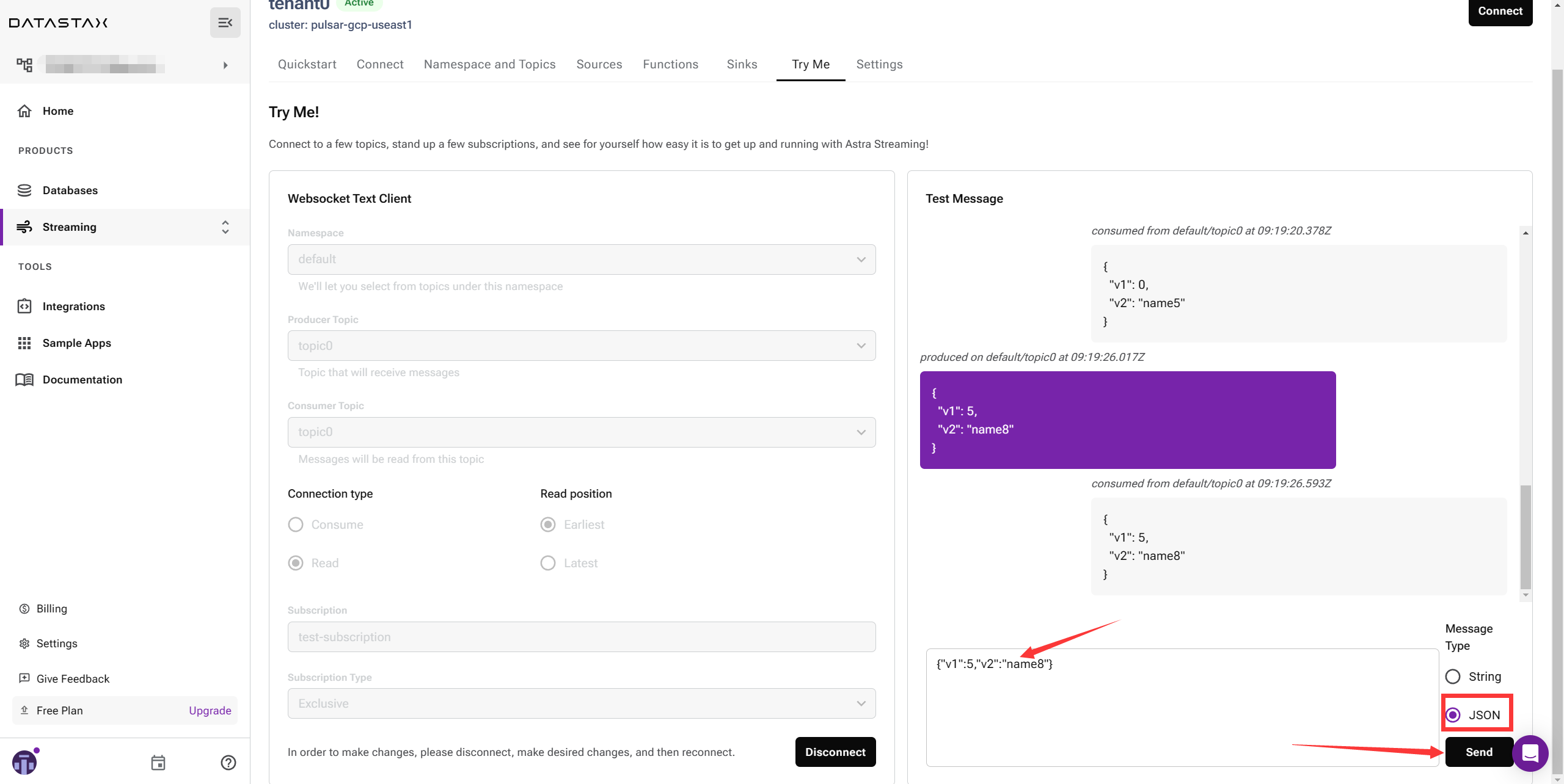
{"v1":1,"v2":"name0"}
{"v1":2,"v2":"name0"}
{"v1":6,"v2":"name3"}
{"v1":0,"v2":"name5"}
{"v1":5,"v2":"name8"}
Query the messages in RisingWave
Now we can query the table in RisingWave to see that RisingWave has consumed the messages.
SELECT * FROM t;
v1 | v2
----+-------
1 | name0
2 | name0
3 | name3
4 | name5
5 | name8




